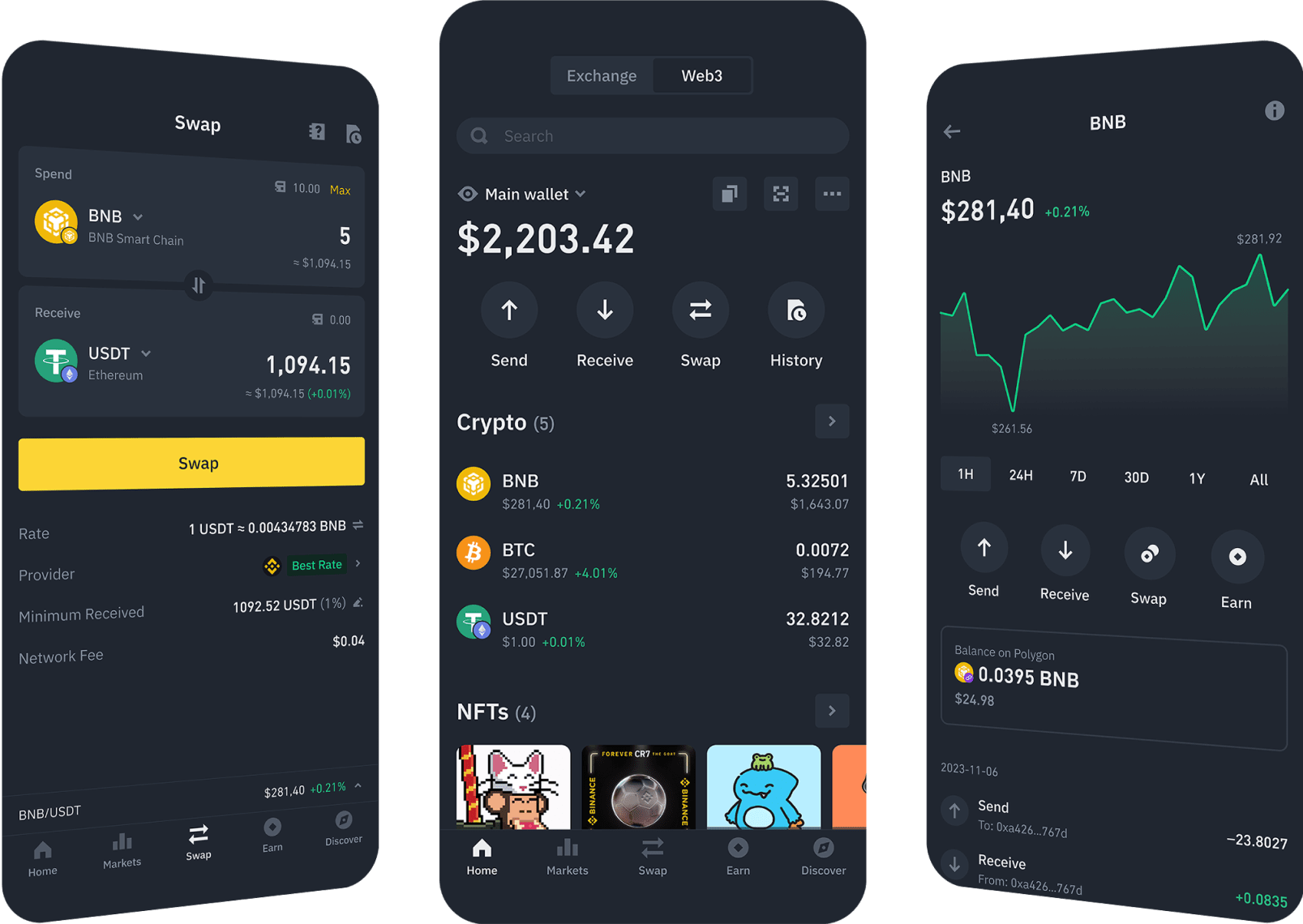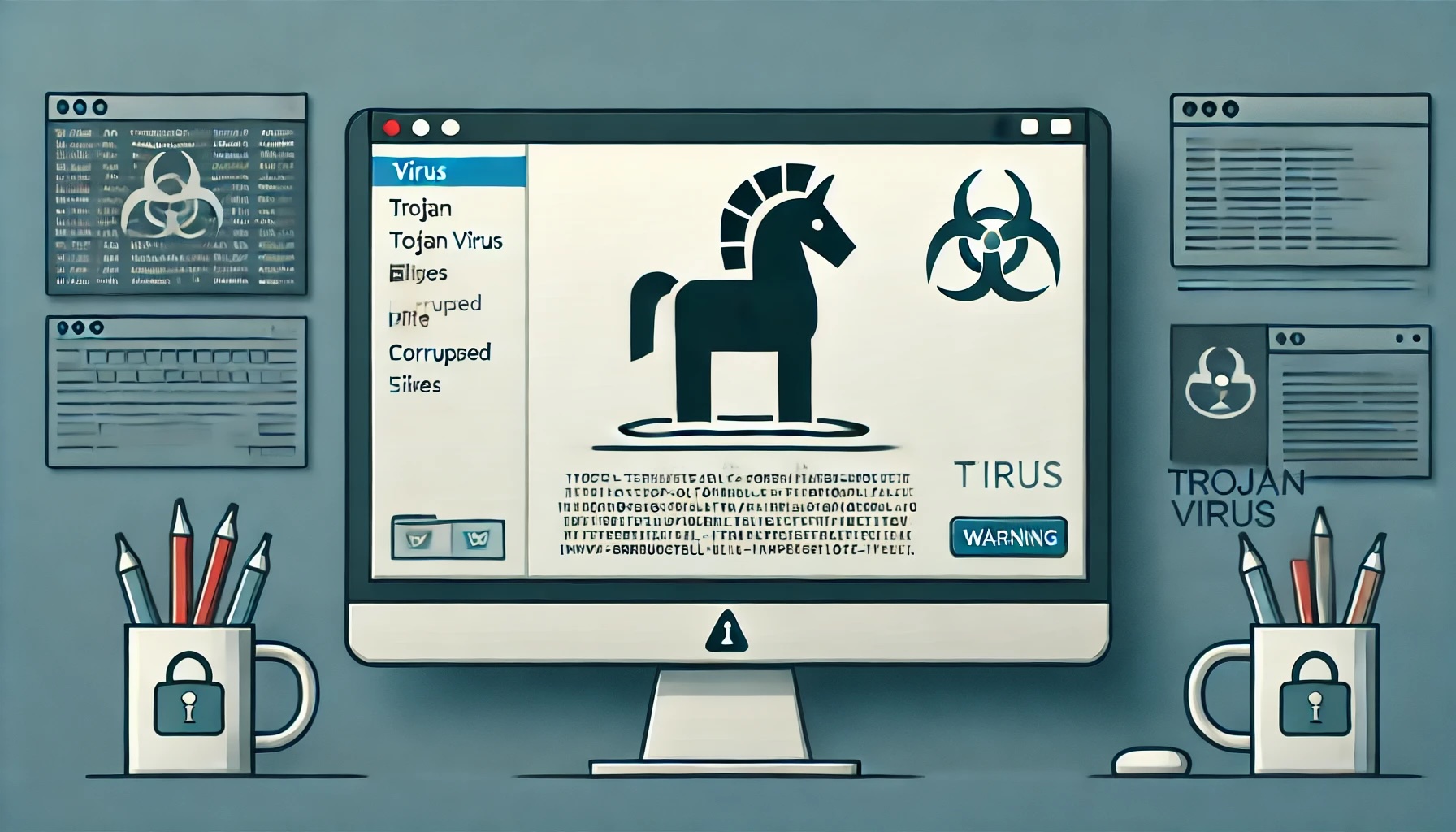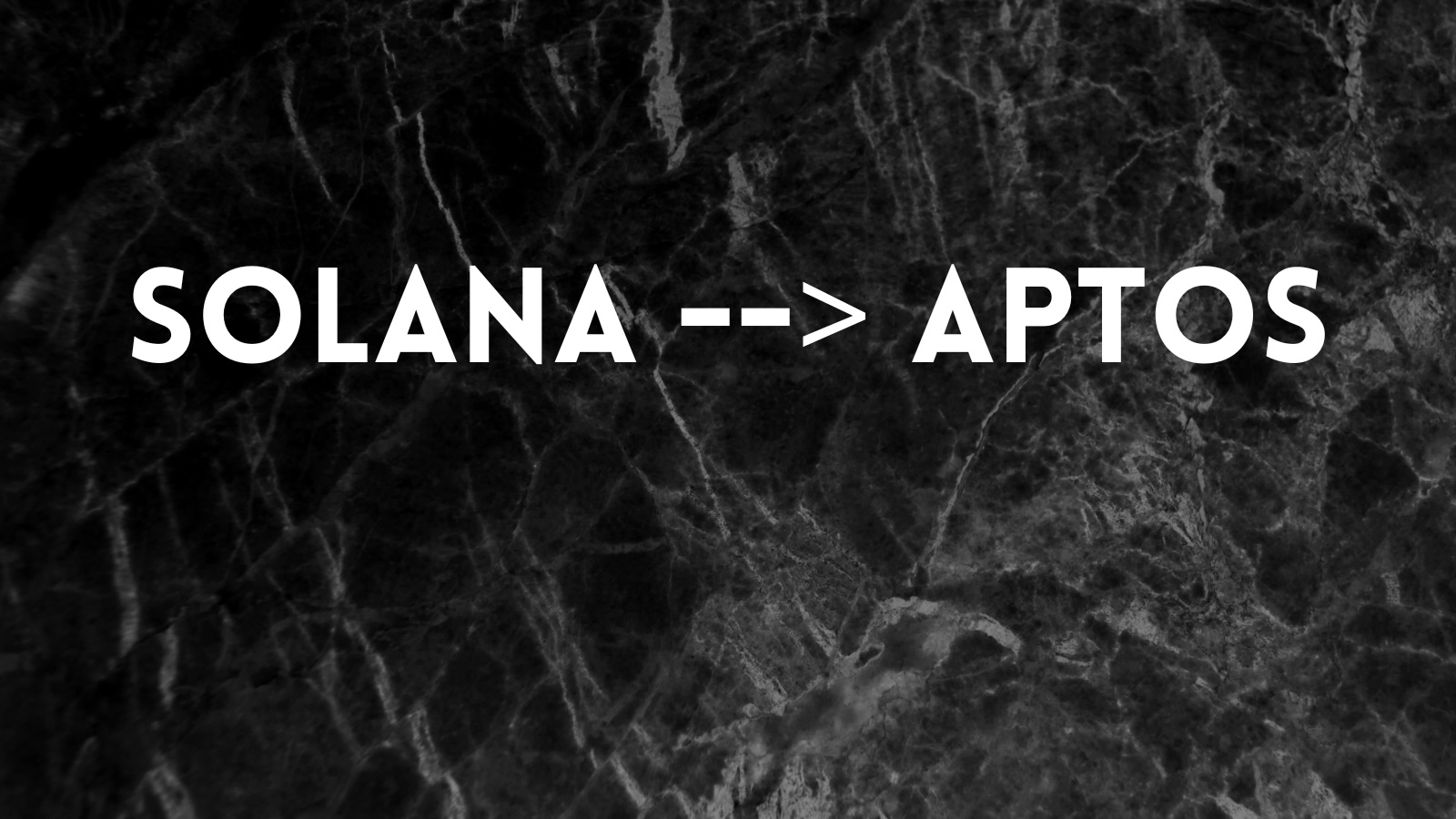Binance has announced the launch of Binance Web3 Wallet — a secure, self-custodial crypto wallet integrated within the Binance App. While Trust Wallet was an app that many Binance users had been using, the launch of the Binance Web3 Wallet changed things in a way that the need for an extra app is gone, and you can access the Web3 wallet within the Binance app itself, on both, Android and iOS devices.
Highlights of the Binance Web3 Wallet:
- Optimal Cross-Chain Token Swaps: Leverage the power of Binance Bridge and other leading decentralized exchanges (DEXs) to trade various tokens across various networks, while enjoying deep liquidity and minimum slippage.
- Effortless Transfers: Complete swift and streamlined transfers between the Exchange and your Binance Web3 Wallet, and seamlessly move across Centralized Finance (CeFi), Decentralized Finance (DeFi), and Web3 platforms.
- Enhanced Security: Binance Web3 Wallet uses state-of-the-art Multi-Party Computation (MPC) technology to create three separately stored “key shares”, eliminating a single point of failure.
- In-built Risk Alerts: Receive alerts on any potential security risks associated with tokens or blockchains via Binance Web3 Wallet.
The Web3 Wallet from Binance would be supporting several networks and dApps and the dApps include PancakeSwap V3, Venus, ApolloX Finance, Uniswap V3, Balance V2, Lido, Beefy, and Opensea Seaport.
The Earn feature within the wallet also lets users earn by putting their idle tokens to work and finding yield on those assets. Apart from that, one of the features the users will like is the cross-chain swapping. It will be using the Binance Bridge.
How to Get Started with Binance Web3 Wallet:
- Log in to your Binance App, and tap on the [Wallets] tab.
- Click [Web3], and select [Create Wallet] to start using your Binance Web3 Wallet.
Since the Binance Web3 Wallet is an MPC wallet that requires you to store private key-shares in different locations, it does not have any seed phrase and you will only be able to export private keys if you wish to, but that Web3 wallet becomes unavailable once you export the private key and you won’t be able to use it anymore, and the private key can be used anywhere else by importing the wallet.
Related